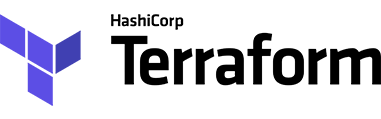« Terraform - Infrastructure-as-a-Code » : différence entre les versions
Aucun résumé des modifications |
Aucun résumé des modifications |
||
| (4 versions intermédiaires par le même utilisateur non affichées) | |||
| Ligne 1 : | Ligne 1 : | ||
<pre class="alert"> | |||
Les informations sont posées en vrac pour le moment. À retravailler. | |||
</pre> | |||
= Introduction = | |||
[[Fichier:Terraform Banner.png|none]] | [[Fichier:Terraform Banner.png|none]] | ||
Terraform is an '''infrastructure as code''' (IaC) '''tool''' that allows users to '''define''', '''provision''', and '''manage cloud''' and '''on-premises resources''' using a '''declarative configuration language''' (HCL). It enables '''consistent''' and '''repeatableinfrastructure deployment''' across multiple providers like AWS, Azure, and Google Cloud. | |||
= Files = | |||
There are different basic files (.tf) needed for Terraform to work properly. | |||
<pre class="linux"> | |||
project/ | project/ | ||
├── | ├── variables.tfvars | ||
└── environments/ | └── environments/ | ||
└── dev/ | └── dev/ | ||
| Ligne 16 : | Ligne 21 : | ||
├── variables.tf | ├── variables.tf | ||
└── provider.tf | └── provider.tf | ||
</pre> | |||
== Provider == | |||
This file is used to define: | |||
<pre class="linux"> | |||
terraform { | terraform { | ||
required_version = ">=1.2" | required_version = ">=1.2" | ||
| Ligne 44 : | Ligne 46 : | ||
provider "azurerm" { | provider "azurerm" { | ||
features {} | features {} | ||
} | |||
</pre> | |||
* Define the required Terraform version and provider | |||
* Set where the tfstate should be stored (Azure Storage Account, S3 on Exo, etc.) | |||
* Choose the Cloud Provider (Azure, AWS, Exoscale, etc.) to use libraries (available at https://registry.terraform.io/) | |||
== Main == | |||
The main.tf file is the main one. It’s where actions on the infrastructure happen (create, delete, or update). | |||
<pre class="linux"> | |||
resource "azurerm_Resource_group" "example" { | resource "azurerm_Resource_group" "example" { | ||
name = "example-rg" | |||
location = "France Central" | |||
} | } | ||
</pre> | |||
* resource: tells Terraform this is a resource | |||
* azurerm_Resource_group: a resource group on Azure (see registry) | |||
* example: the name used to refer to the resource later | |||
== Variables == | |||
With Terraform best practices: | |||
<pre class="linux"> | |||
variables.tf | variables.tf | ||
| Ligne 77 : | Ligne 79 : | ||
type = string | type = string | ||
} | } | ||
</pre> | |||
<pre class="linux"> | |||
variables.tfvars | variables.tfvars | ||
resource_group_name = "rg-rd-testmachine-chn" | resource_group_name = "rg-rd-testmachine-chn" | ||
</pre> | |||
* Declare variables in a variable.tf file | |||
* Define their values in a variable.tfvars file | |||
= Procedure = | |||
To deploy Terraform code, the process has three steps: init, plan & apply. | |||
== Init == | |||
First step is init (initialization): | |||
<pre class="linux"> | |||
terraform init | terraform init | ||
</pre> | |||
* Installs plugins for the provider | |||
* Sets up backend for .tfstate | |||
* Prepares folder for running other Terraform commands | |||
== Plan == | |||
Second step is plan (planning): | |||
<pre class="linux"> | |||
terraform plan | terraform plan | ||
</pre> | |||
* Checks config files to see what to create, change or delete | |||
* Shows a preview of what will happen | |||
* Lets you review changes before applying | |||
== Apply == | |||
Final step is apply (applying changes): | |||
<pre class="linux"> | |||
terraform apply | terraform apply | ||
</pre> | |||
* Confirms changes before applying | |||
* Applies changes from your config files | |||
* Updates the .tfstate file | |||
= .tfstate = | |||
This file keeps your config aligned with real infrastructure. It must be updated after every change. | |||
You can show the managed resources with: | |||
<pre class="linux"> | |||
terraform show | terraform show | ||
</pre> | |||
= Destroy = | |||
You can delete all the infrastructure made by Terraform: | |||
<pre class="linux"> | |||
terraform destroy | terraform destroy | ||
</pre> | |||
* Shows what will be deleted | |||
* Asks for confirmation | |||
* Deletes after confirmation | |||
== Removing a resource == | |||
To delete a specific resource, just remove it from main.tf. Terraform will update the .tfstate accordingly. | |||
= Modules = | |||
Terraform | Terraform uses inputs for infrastructure. Sometimes, you need to reuse them across modules in the same project. | ||
<pre class="linux"> | |||
project/ | project/ | ||
├── provider.tf | ├── provider.tf | ||
| Ligne 175 : | Ligne 173 : | ||
├── output.tf | ├── output.tf | ||
└── variables.tf | └── variables.tf | ||
</pre> | |||
* In main.tf you declare a module with source, location, resource_group_name, and variables | |||
== Output == | |||
If a project needs the ID of a resource group created by another, you can get it using an output file. | |||
Dernière version du 30 avril 2025 à 21:42
Les informations sont posées en vrac pour le moment. À retravailler.
Introduction
Terraform is an infrastructure as code (IaC) tool that allows users to define, provision, and manage cloud and on-premises resources using a declarative configuration language (HCL). It enables consistent and repeatableinfrastructure deployment across multiple providers like AWS, Azure, and Google Cloud.
Files
There are different basic files (.tf) needed for Terraform to work properly.
project/
├── variables.tfvars
└── environments/
└── dev/
├── main.tf
├── variables.tf
└── provider.tf
Provider
This file is used to define:
terraform {
required_version = ">=1.2"
required_providers {
azurerm = {
source = "hashicorp/azurerm"
version = "=4.1.0"
}
}
backend "azurerm" {
resource_group_name = "rg-rd-tfstate-chn"
storage_account_name = "rdsttfstate"
container_name = "tfstate"
key = "terraform.tfstate"
}
}
provider "azurerm" {
features {}
}
- Define the required Terraform version and provider
- Set where the tfstate should be stored (Azure Storage Account, S3 on Exo, etc.)
- Choose the Cloud Provider (Azure, AWS, Exoscale, etc.) to use libraries (available at https://registry.terraform.io/)
Main
The main.tf file is the main one. It’s where actions on the infrastructure happen (create, delete, or update).
resource "azurerm_Resource_group" "example" {
name = "example-rg"
location = "France Central"
}
- resource: tells Terraform this is a resource
- azurerm_Resource_group: a resource group on Azure (see registry)
- example: the name used to refer to the resource later
Variables
With Terraform best practices:
variables.tf
variable "resource_group_name" {
description = "Nom du groupe de ressources"
type = string
}
variables.tfvars resource_group_name = "rg-rd-testmachine-chn"
- Declare variables in a variable.tf file
- Define their values in a variable.tfvars file
Procedure
To deploy Terraform code, the process has three steps: init, plan & apply.
Init
First step is init (initialization):
terraform init
- Installs plugins for the provider
- Sets up backend for .tfstate
- Prepares folder for running other Terraform commands
Plan
Second step is plan (planning):
terraform plan
- Checks config files to see what to create, change or delete
- Shows a preview of what will happen
- Lets you review changes before applying
Apply
Final step is apply (applying changes):
terraform apply
- Confirms changes before applying
- Applies changes from your config files
- Updates the .tfstate file
.tfstate
This file keeps your config aligned with real infrastructure. It must be updated after every change.
You can show the managed resources with:
terraform show
Destroy
You can delete all the infrastructure made by Terraform:
terraform destroy
- Shows what will be deleted
- Asks for confirmation
- Deletes after confirmation
Removing a resource
To delete a specific resource, just remove it from main.tf. Terraform will update the .tfstate accordingly.
Modules
Terraform uses inputs for infrastructure. Sometimes, you need to reuse them across modules in the same project.
project/
├── provider.tf
├── main.tf
└── modules/
└── azure_rg_module/
├── main.tf
├── output.tf
└── variables.tf
└── azure_resource_module/
├── main.tf
├── output.tf
└── variables.tf
- In main.tf you declare a module with source, location, resource_group_name, and variables
Output
If a project needs the ID of a resource group created by another, you can get it using an output file.